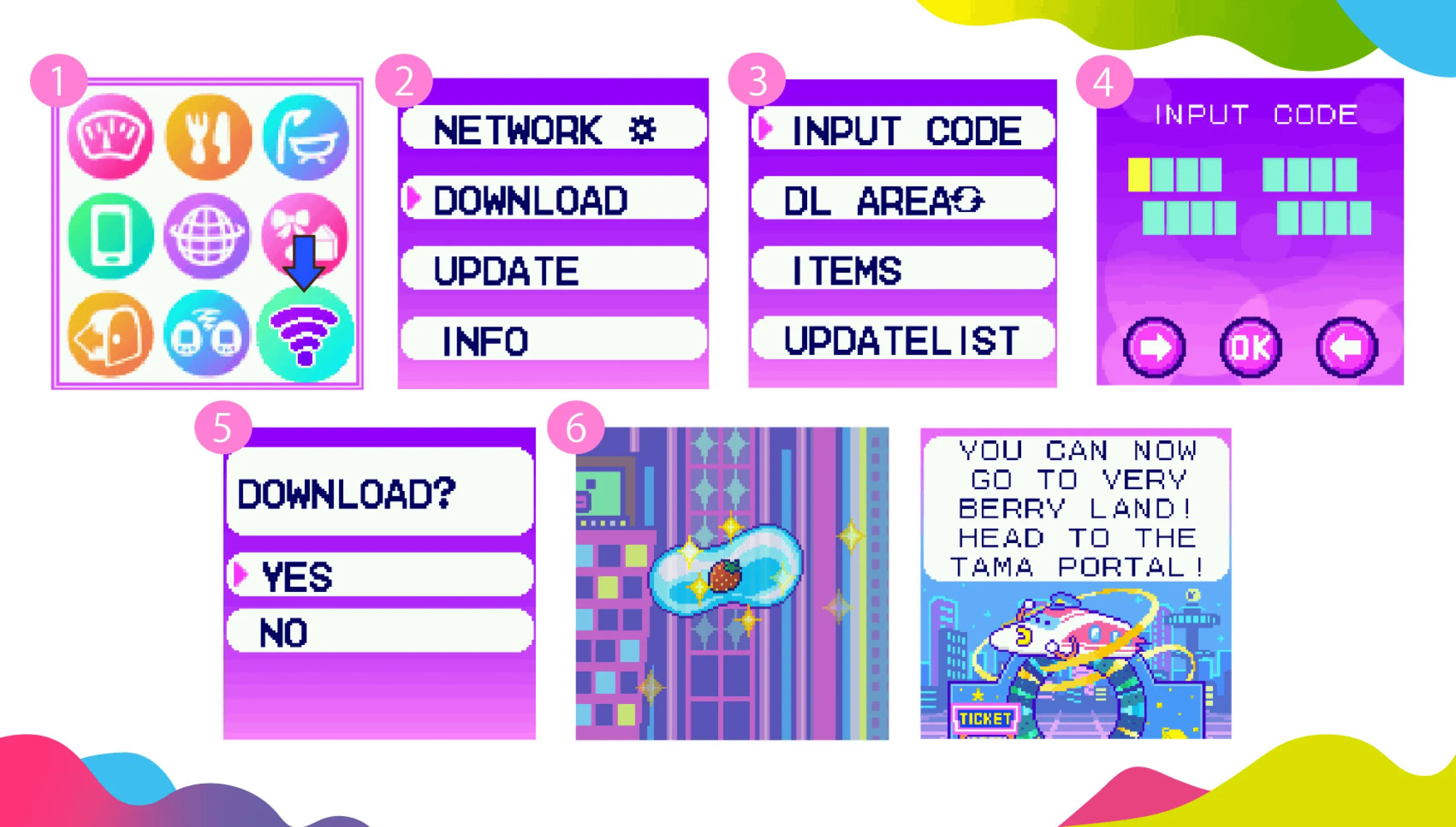At the Tamaverse Ticket Shop, you can purchase a Tamaverse Ticket to use in Tamagotchi Uni
A sweet area full of wonderful sweet aromas.
A lively area where you can hear music you want to sing to.
A fancy area where fashionable Tamagotchi characters gather.
From the Tama Portal in Tamaverse, head on over to the new areas! With a Tamaverse Ticket in hand, go meet new unique Tamagotchi characters!
Tamaverse Ticket Product Information
Free Tamaverse Ticket
(Trial Version)
-
-
-
-
-
-
-
-
Tamaverse Ticket
-
-
-
-
-
-
-
-
Coming Soon
-
-
-
-
-
-
-
-
About Tamaverse Tickets
Input the DL Code into Tamagotchi Uni, and you can access the new area via Tama Portal in Tamaverse. You can download new characters to take care of, and a variety of items to make your Uni Tama even more unique.
How to download
1. From the Care menu screen, select the Network icon.
2. Select DOWNLOAD.
3. Select INPUT CODE.
4. Input the 16 digit DL Code received in the mail.
5. After the "DONE!" screen, select YES on the "DOWNLOAD?" screen.
6. You can now go to a new area from Tama Portal.
*You can only go to one area via Tama Portal.
*If you want to go to another area, please change the area from DL AREA.
*For instructions about DL AREA, please refer to the instruction manual on the Tamagotchi Uni official website. Please check the following:
Support
Tamaverse Ticket Shop FAQ
All payments are processed by Xsolla Group.
Guidance about payment management methods are provided by the Xsolla website.
For payment issues and questions, please access https://help.xsolla.com select the category that matches your issue, and fill in the form.
Tamaverse Ticket Shop Payment Methods
There are different payment methods for the Tamaverse Ticket Shop, and you can check the available payment methods on the final screen of the payment. Furthermore, available payment methods will depend on your access area.
If you did not receive an email
If you did not receive or cannot find the email after your purchase, please see the following.
1. The registered email may be incorrect If you did not enter the correct email address, you will not receive an email. Please check if you did not misspell your email address or make any other input errors.
2. There may be an issue with the settings for your email software Depending on the settings for your email software, email service, or security software, the email may have been automatically marked as "read" or been moved to the trash. Please check the settings for your email software, email service, or security software.
3. Domain settings might be enabled for a phone carrier-provided email address If you designated a domain to protect against spam email, you might not be able to receive an email from us. Please configure your settings to allow emails from "noreply@login.xsolla.com", "mailer@xsolla.com", and "noreply@xsolla.com".